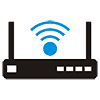The easiest way to find a router ip login is using RoutersLogin Auto detect will scan and find the correct of your router IP Address for log into your router login page. No need to type command: ipconfig, netstat -nr | grep default, ip route | grep default or others manual way to find your router IP Login.
The Easiest Way to Find Router IP Address
- 1. Launch Your Favorite Web browser, open url RoutersLogin.com
- 2. Look on the Auto detect Router IP Address box
- 3. Click Open, to open your router login page
Auto detect Router IP Address
Scanning Network…
- Your Router IP Login:
- –
- Your Device’s IP:
- –
Manual Way to Find Router IP Login with Your Devices
If you want to confirm your router gateway IP Address just follow this command or steps below. Make sure your devices already connected to the router’s network.
AndroidiOSLinuxmacOSWindows
Android Device
1. Open Your Android SETTINGS
2. Go to Connections >> Wi-Fi
3. Tap on the WiFi network that you are connected to
4. Your router IP login on the Manage router or Gateway row.
2. Go to Connections >> Wi-Fi
3. Tap on the WiFi network that you are connected to
4. Your router IP login on the Manage router or Gateway row.
iOS - Apple - iPhone
1. Open Setting Menu
2. Go to Wi-Fi Menu
3. Tap blue i (information) circle on the right side of your connected WiFi
4. Find your Router IP Address for login at the fourth row
2. Go to Wi-Fi Menu
3. Tap blue i (information) circle on the right side of your connected WiFi
4. Find your Router IP Address for login at the fourth row
Linux Device
1. Open Terminal Window
for Shortcut: ctrl + alt + t
for Shortcut: ctrl + alt + t
2. Type ip route | grep default and Enter
3. Find your router ip login at the Default

macOS - Apple Device
1. Open OSX Terminal WIndow
2. Type command: netstat -nr | grep default & Enter
3. Find your router ip login at the Default

2. Type command: netstat -nr | grep default & Enter
3. Find your router ip login at the Default

Windows Device
1. Open your cmd (Command Prompt).
for Shortcut: press (Windows Logo) Win + r type cmd in ‘Run’ Box.
2. Type ipconfig and Enter on the command prompt box.
3. Find your router ip login at the Default Gateway
for Shortcut: press (Windows Logo) Win + r type cmd in ‘Run’ Box.
2. Type ipconfig and Enter on the command prompt box.
3. Find your router ip login at the Default Gateway